Does Vr Motion Sickness Go Away
crypto-bridge
Nov 14, 2025 · 14 min read
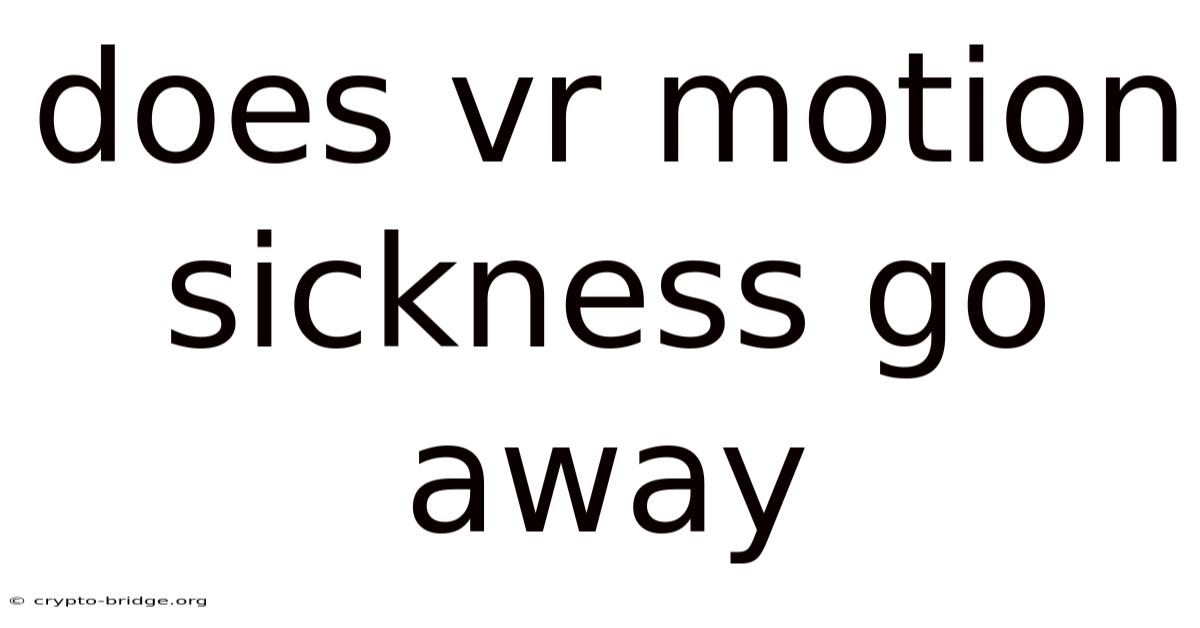
Table of Contents
Have you ever eagerly donned a VR headset, ready to be transported to another world, only to be hit with a wave of nausea and dizziness? It's a frustrating experience that many VR enthusiasts know all too well. This feeling, often referred to as VR motion sickness, can quickly turn an exciting adventure into an uncomfortable ordeal.
Imagine soaring through the skies in a virtual airplane, exploring the depths of the ocean, or battling dragons in a fantasy realm. Now picture doing all of that while battling a queasy stomach and a pounding headache. The disconnect between what your eyes are seeing and what your body is feeling creates a conflict that often results in motion sickness. But does VR motion sickness eventually go away? Fortunately, for most people, the answer is yes. Let’s dive into the causes, mechanisms, and potential solutions to this common problem.
Understanding VR Motion Sickness
VR motion sickness is a specific type of motion sickness that occurs when using virtual reality technology. Unlike traditional motion sickness, which usually results from physical movement, VR motion sickness is triggered by discrepancies between visual and vestibular (inner ear) input. This sensory conflict is the primary reason why so many people experience discomfort in virtual environments.
To fully understand VR motion sickness, we need to delve into the sensory mechanisms involved. Our sense of balance and spatial orientation relies on three main systems: the visual system, the vestibular system, and proprioception (the sense of body position and movement). The visual system provides information about our surroundings, while the vestibular system, located in the inner ear, detects motion, acceleration, and head position. Proprioception involves sensory receptors in our muscles and joints that provide information about body position and movement. When these systems work in harmony, we maintain a stable and accurate perception of our environment.
In VR, however, this harmony is disrupted. The visual system perceives movement through the VR headset, simulating motion that isn't actually happening in the real world. For example, when you see yourself moving forward in a virtual car, your eyes tell your brain that you are in motion. However, your vestibular system detects that your body is stationary. This sensory mismatch creates confusion in the brain, leading to symptoms of motion sickness. The brain interprets this conflict as a potential sign of neurotoxin exposure, triggering a defensive response that includes nausea, dizziness, and other discomforts.
This phenomenon is further complicated by the fact that VR environments often lack the subtle cues that help us maintain our balance in the real world. In reality, we rely on peripheral vision, air currents, and slight shifts in weight to maintain our equilibrium. VR simulations, particularly those with limited tracking accuracy or low refresh rates, can omit these cues, exacerbating the sensory conflict.
The experience of VR motion sickness can vary widely among individuals. Some people may experience only mild discomfort, while others may suffer from severe nausea and vomiting. Factors such as age, gender, and individual susceptibility to motion sickness can influence the severity of symptoms. Additionally, the design and quality of the VR hardware and software play a significant role. High-quality VR systems with low latency and accurate tracking are less likely to induce motion sickness than systems with poorer performance.
Comprehensive Overview of Overcoming VR Motion Sickness
The key to overcoming VR motion sickness lies in understanding its underlying causes and adopting strategies to mitigate the sensory conflict. Fortunately, the human brain is highly adaptable, and with repeated exposure and the right techniques, most people can significantly reduce or eliminate their susceptibility to VR-induced discomfort.
One of the primary mechanisms for overcoming VR motion sickness is through a process called habituation. Habituation refers to the gradual reduction in response to a repeated stimulus. In the context of VR, repeated exposure to virtual environments can help the brain learn to reconcile the visual and vestibular input, reducing the sensory conflict over time. This process is similar to how sailors eventually overcome seasickness after spending enough time at sea.
Research has shown that regular VR use can lead to a significant reduction in motion sickness symptoms. A study published in the journal Applied Ergonomics found that participants who underwent a series of VR training sessions experienced a substantial decrease in nausea and dizziness compared to a control group. The study also noted that the benefits of habituation were long-lasting, with participants maintaining their improved tolerance even after several weeks of inactivity.
Another important aspect of overcoming VR motion sickness involves optimizing the VR experience. This includes adjusting settings to minimize latency, increasing the refresh rate of the display, and ensuring accurate tracking of head movements. Lower latency means that the visual display responds more quickly to head movements, reducing the delay between what the eyes see and what the inner ear feels. Higher refresh rates, typically 90Hz or higher, provide smoother and more fluid visuals, further minimizing sensory conflict. Accurate tracking ensures that the virtual environment responds precisely to the user's movements, enhancing the sense of presence and reducing disorientation.
Beyond hardware and software optimizations, there are several behavioral strategies that can help alleviate VR motion sickness. One effective technique is to take frequent breaks during VR sessions. Short breaks every 15-20 minutes can give the brain a chance to reset and reduce the build-up of sensory conflict. During these breaks, it can be helpful to focus on a fixed point in the real world to re-establish a sense of balance and orientation.
Another useful strategy is to use real-world cues to reinforce the sense of stability. For example, sitting in a stationary chair while using VR can help ground the user and reduce the feeling of disconnect. Similarly, using a fan to create a gentle breeze can provide a physical sensation that matches the virtual movement, enhancing the sense of presence and reducing motion sickness. Some users find that chewing gum or sucking on ginger candies can also help alleviate nausea symptoms, although the scientific evidence supporting these remedies is limited.
In some cases, medication may be necessary to manage severe VR motion sickness. Over-the-counter antihistamines, such as dimenhydrinate (Dramamine) and meclizine (Bonine), can help reduce nausea and dizziness by blocking the effects of histamine in the brain. However, these medications can cause drowsiness, so they should be used with caution. Prescription medications, such as scopolamine patches, are also available, but they have more significant side effects and should only be used under the guidance of a healthcare professional.
Trends and Latest Developments in VR Motion Sickness Research
The field of VR technology is rapidly evolving, and with it, our understanding of VR motion sickness is also advancing. Current research focuses on developing innovative solutions to minimize sensory conflict and enhance the user experience. Some of the most promising trends include the use of advanced algorithms, haptic feedback, and personalized adaptation strategies.
One area of active research is the development of adaptive VR systems that can dynamically adjust the virtual environment based on the user's physiological responses. These systems use sensors to monitor heart rate, skin conductance, and eye movements to detect signs of motion sickness. When symptoms are detected, the system can automatically reduce the intensity of the virtual movement, introduce visual cues, or provide haptic feedback to mitigate the sensory conflict. For example, if a user's heart rate starts to increase and their eye movements become erratic, the system might reduce the speed of the virtual vehicle or introduce a static visual element, such as a virtual dashboard, to provide a sense of stability.
Haptic feedback is another promising area of development. Haptic technology provides tactile sensations that can enhance the sense of presence and reduce the disconnect between the virtual and real worlds. For example, wearing a haptic vest that vibrates in sync with virtual impacts can create a more immersive and believable experience, reducing the likelihood of motion sickness. Similarly, using hand trackers that provide realistic tactile feedback can enhance the sense of interaction and reduce the feeling of dissociation.
Another trend is the use of artificial intelligence (AI) and machine learning (ML) to predict and prevent VR motion sickness. AI algorithms can analyze user data, such as head movements, eye tracking data, and physiological responses, to identify patterns that predict the onset of motion sickness. Based on these predictions, the system can proactively adjust the VR experience to minimize the risk of discomfort. For example, if the AI algorithm detects that a user is particularly susceptible to motion sickness in a specific type of virtual environment, it might recommend alternative scenarios or adjust the movement parameters to reduce the sensory conflict.
In addition to these technological advancements, researchers are also exploring the use of psychological interventions to help users overcome VR motion sickness. Cognitive behavioral therapy (CBT) techniques, such as relaxation exercises and cognitive restructuring, can help users manage their anxiety and reduce their sensitivity to motion sickness symptoms. Virtual reality exposure therapy (VRET) is another promising approach that involves gradually exposing users to increasingly challenging virtual environments under controlled conditions. This can help desensitize users to the sensory conflict and improve their tolerance over time.
Tips and Expert Advice for Reducing VR Motion Sickness
Reducing VR motion sickness involves a combination of hardware adjustments, software optimizations, and behavioral strategies. Here are some practical tips and expert advice to help you enjoy your VR experience without discomfort:
-
Optimize Your VR Setup: Ensure that your VR headset is properly calibrated and adjusted for your individual needs. Use the interpupillary distance (IPD) adjustment to match the distance between the lenses to the distance between your eyes. This will help ensure that the image is clear and comfortable to view. Additionally, make sure that the headset is securely fastened to your head to minimize movement and reduce blurring.
-
Use a High Refresh Rate: Choose a VR headset and software that support a high refresh rate, ideally 90Hz or higher. Higher refresh rates provide smoother and more fluid visuals, reducing the likelihood of motion sickness. If your system allows, adjust the refresh rate in the VR settings to the highest supported value.
-
Minimize Latency: Latency refers to the delay between your movements and the corresponding changes in the virtual environment. Lower latency is crucial for reducing sensory conflict and preventing motion sickness. Ensure that your computer meets the recommended specifications for the VR software you are using, and avoid running other demanding applications in the background.
-
Take Frequent Breaks: Avoid prolonged VR sessions, especially when you are first starting out. Take short breaks every 15-20 minutes to give your brain a chance to reset. During these breaks, focus on a fixed point in the real world to re-establish a sense of balance and orientation. Stepping away from the VR environment can help alleviate any developing symptoms before they become severe.
-
Use Real-World Cues: Incorporate real-world cues to reinforce your sense of stability and orientation. Sitting in a stationary chair while using VR can help ground you and reduce the feeling of disconnect. Using a fan to create a gentle breeze can provide a physical sensation that matches the virtual movement, enhancing the sense of presence and reducing motion sickness.
-
Start with Stationary Experiences: Begin with VR experiences that involve minimal movement, such as seated games or virtual tours of static environments. As your tolerance improves, gradually introduce more dynamic experiences, such as walking simulators or virtual roller coasters. This gradual approach allows your brain to adapt to the sensory conflict and reduce the likelihood of motion sickness.
-
Focus on a Fixed Point: In VR environments that involve movement, try to focus on a fixed point in the distance, such as a virtual horizon or a stationary object. This can help stabilize your visual input and reduce the sensory conflict. Avoid rapidly shifting your gaze or focusing on close-up objects, as this can exacerbate motion sickness symptoms.
-
Adjust Your Field of View: Some VR software allows you to adjust the field of view (FOV). A narrower FOV can reduce the amount of peripheral movement, which can help minimize motion sickness. Experiment with different FOV settings to find what works best for you. However, be aware that a narrower FOV can also reduce the sense of immersion.
-
Consider Medication: If you are highly susceptible to motion sickness, consider taking an over-the-counter antihistamine, such as dimenhydrinate (Dramamine) or meclizine (Bonine), before using VR. These medications can help reduce nausea and dizziness by blocking the effects of histamine in the brain. However, they can cause drowsiness, so use them with caution and avoid driving or operating heavy machinery.
-
Stay Hydrated and Avoid Heavy Meals: Dehydration and heavy meals can exacerbate motion sickness symptoms. Drink plenty of water before and during VR sessions, and avoid eating large or greasy meals beforehand. Light, easily digestible snacks, such as crackers or fruit, are a better option.
FAQ About VR Motion Sickness
Q: What causes VR motion sickness? A: VR motion sickness is primarily caused by a sensory conflict between the visual and vestibular systems. The eyes perceive movement in the virtual environment, while the inner ear detects that the body is stationary, leading to confusion in the brain.
Q: Can I become immune to VR motion sickness? A: Yes, most people can develop a tolerance to VR motion sickness through repeated exposure to virtual environments. This process, known as habituation, allows the brain to learn to reconcile the sensory conflict.
Q: How long does it take to get over VR motion sickness? A: The time it takes to overcome VR motion sickness varies depending on individual susceptibility and the frequency of VR use. Some people may adapt within a few sessions, while others may require several weeks or months of regular exposure.
Q: Are some VR games more likely to cause motion sickness than others? A: Yes, VR games that involve rapid movement, acceleration, or rotational motion are more likely to induce motion sickness. Games that involve smooth, linear movement and stable visual environments are generally better tolerated.
Q: Can VR motion sickness affect my vision or hearing? A: VR motion sickness primarily affects the vestibular system and can cause symptoms such as nausea, dizziness, and disorientation. It typically does not have any lasting effects on vision or hearing.
Q: Is there any medication I can take for VR motion sickness? A: Over-the-counter antihistamines, such as dimenhydrinate (Dramamine) and meclizine (Bonine), can help reduce nausea and dizziness associated with VR motion sickness. Prescription medications, such as scopolamine patches, are also available, but they should only be used under the guidance of a healthcare professional.
Q: Can children experience VR motion sickness? A: Yes, children can experience VR motion sickness, and they may be more susceptible to it than adults. It's important to monitor children closely during VR sessions and take frequent breaks to prevent discomfort.
Conclusion
In conclusion, while VR motion sickness can be a significant barrier to enjoying virtual reality experiences, it is not an insurmountable one. With a combination of understanding the underlying causes, optimizing your VR setup, and adopting practical strategies, most people can significantly reduce or eliminate their susceptibility to VR-induced discomfort. Habituation, or repeated exposure, is a key factor in overcoming VR motion sickness, as the brain gradually learns to reconcile the sensory conflict.
By following the tips and expert advice outlined in this article, you can enhance your VR experience and unlock the full potential of this exciting technology. Whether you're a seasoned VR enthusiast or a newcomer to the world of virtual reality, remember that patience and persistence are key. With time and effort, you can train your brain to adapt to the unique challenges of VR and enjoy immersive, comfortable, and engaging experiences.
Ready to take the next step in your VR journey? Share your experiences and tips in the comments below. What strategies have you found most effective in overcoming VR motion sickness? Your insights can help others enjoy the world of virtual reality without the discomfort. Let's build a community of informed and empowered VR users!
Latest Posts
Latest Posts
-
What To Do In Hot Springs Arkansas
Nov 14, 2025
-
How To Fade In Audio In After Effects
Nov 14, 2025
-
Do Geminis And Capricorns Get Along
Nov 14, 2025
-
What Weight And Height For Booster Seat
Nov 14, 2025
-
Where Is Maranatha In The Bible
Nov 14, 2025
Related Post
Thank you for visiting our website which covers about Does Vr Motion Sickness Go Away . We hope the information provided has been useful to you. Feel free to contact us if you have any questions or need further assistance. See you next time and don't miss to bookmark.