How To Recover Deleted Sms On Android
crypto-bridge
Nov 14, 2025 · 13 min read
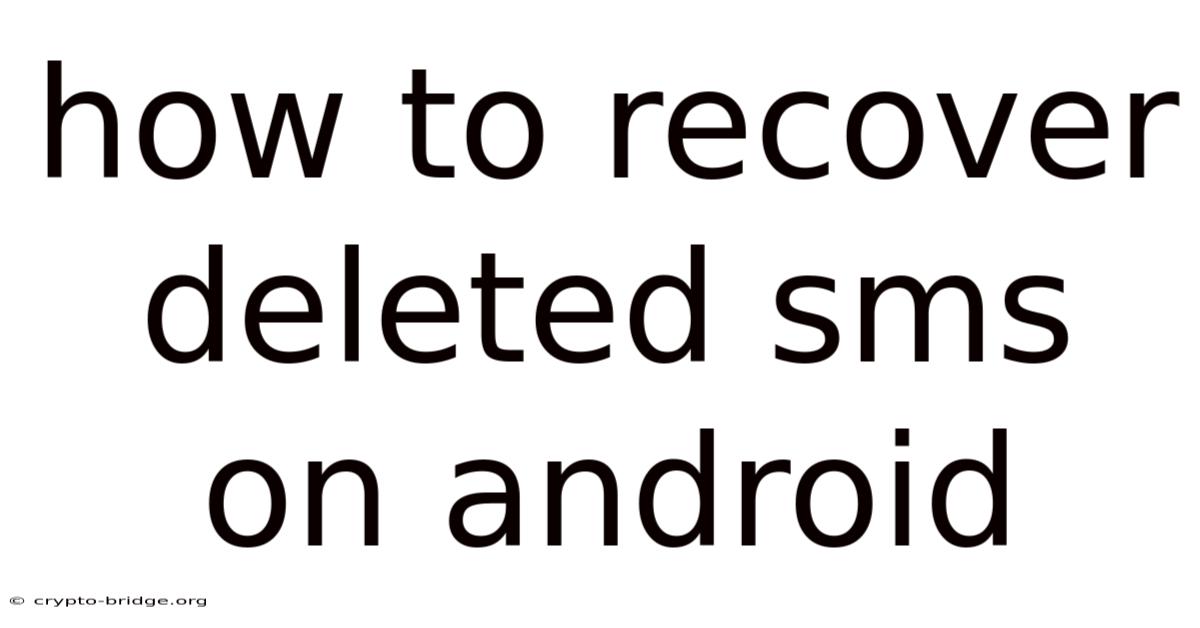
Table of Contents
Imagine the sinking feeling when you realize that crucial text message—containing vital information, sentimental memories, or important contacts—has vanished from your Android device. It’s a digital-age dilemma many of us face, and the immediate reaction is often panic. Whether it was an accidental tap, a software glitch, or a phone reset gone wrong, the question looms: can these deleted SMS messages be retrieved?
The good news is, in many cases, yes. Recovering deleted SMS messages on Android devices is often possible, thanks to the way smartphones manage data. When you delete a text, it isn’t immediately wiped from your phone’s memory; rather, it’s marked as available space, waiting to be overwritten by new data. Acting quickly and using the right methods can significantly improve your chances of a successful recovery. This article provides a comprehensive guide to understanding how SMS recovery works and what steps you can take to retrieve your lost messages.
Understanding SMS Deletion and Recovery on Android
When a text message is deleted from an Android phone, it isn't permanently erased from the device's storage immediately. Instead, the space occupied by the message is marked as "available" for new data. This means the actual data of the deleted message remains on the phone until it's overwritten by new information. Understanding this principle is crucial because it explains why the success of SMS recovery largely depends on how quickly you act after deletion. The longer you wait, the higher the chance that new data will overwrite the deleted messages, making them unrecoverable.
Android devices use a file system to manage data, similar to how computers do. When a file (in this case, an SMS) is deleted, the system removes the pointer to that file, but the data itself may still exist in the storage. This is why specialized data recovery tools can scan the device's storage and identify these unlinked data fragments. The recovery process involves piecing together these fragments to reconstruct the original message. However, this process is not always straightforward, as the data may be fragmented or partially overwritten, leading to incomplete or corrupted recovery.
The Technicalities of SMS Storage
SMS messages on Android devices are typically stored in a database file located in the phone's internal storage. This database is usually in SQLite format, a lightweight database engine that's widely used in mobile devices and embedded systems. The SMS database contains tables that store various information about the messages, including sender and receiver numbers, message content, timestamps, and status flags (such as read/unread). When a message is deleted, the corresponding entry in the database is marked as deleted but often remains in the database until the space is needed for new data.
The Android operating system does not provide a built-in feature to recover deleted SMS messages. This is primarily due to privacy concerns and the complexity of ensuring data integrity during the recovery process. Instead, users typically need to rely on third-party apps or software to access the raw data in the SMS database and attempt recovery. These tools often require root access to the device to gain full access to the internal storage, which can pose security risks if not handled carefully.
Root Access and Its Implications
Rooting an Android device gives users privileged control over the Android subsystem. This means users can bypass restrictions set by the manufacturer and access system files, modify settings, and install custom software. While rooting can be necessary for some advanced data recovery techniques, it also comes with significant risks. Rooting can void the device's warranty, expose the device to security vulnerabilities, and potentially brick the device if not done correctly.
For SMS recovery, root access allows data recovery tools to perform a deeper scan of the device's internal storage, increasing the chances of finding and recovering deleted messages. However, it's essential to weigh the benefits against the risks and only proceed with rooting if you are comfortable with the technical aspects and potential consequences. If you're not comfortable rooting your device, there are also non-root methods available, although they may be less effective in some cases.
Prevention is Better Than Cure
While it's reassuring to know that SMS recovery is often possible, the best approach is always to prevent data loss in the first place. Regularly backing up your SMS messages can save you from the stress and uncertainty of trying to recover deleted messages. There are several ways to back up your SMS messages on Android, including using cloud-based services, third-party backup apps, and desktop software. By implementing a regular backup routine, you can ensure that your important messages are always safe and accessible, even if they get accidentally deleted from your device.
Comprehensive Overview of SMS Recovery Methods
Several methods can be used to recover deleted SMS messages on Android devices, each with its own advantages and limitations. These methods range from using cloud backups and third-party apps to employing more advanced techniques that require root access. Understanding these different approaches can help you choose the most suitable method for your specific situation.
1. Restoring from Cloud Backups
One of the easiest ways to recover deleted SMS messages is by restoring them from a cloud backup. Many Android users utilize cloud services like Google Drive or third-party apps to automatically back up their SMS messages, contacts, and other data. If you have previously enabled SMS backup on your device, you can simply restore the backup to retrieve your deleted messages.
- Google Drive: Android devices often come with built-in integration with Google Drive, which allows you to back up your SMS messages, app data, and other settings. To restore from a Google Drive backup, you typically need to reset your device to factory settings and then choose to restore from a backup during the setup process. This will restore all the data that was included in the backup, including your SMS messages.
- Third-Party Cloud Services: Several third-party apps, such as SMS Backup & Restore, offer cloud-based SMS backup services. These apps allow you to automatically back up your SMS messages to their servers and easily restore them to your device whenever needed. The advantage of using these apps is that they often provide more granular control over the backup and restore process, allowing you to choose specific conversations or time periods to restore.
2. Using Third-Party Data Recovery Apps
If you don't have a cloud backup, you can try using third-party data recovery apps to scan your device's internal storage and recover deleted SMS messages. These apps use specialized algorithms to identify and reconstruct deleted data fragments. However, it's important to note that the success of these apps depends on several factors, including how quickly you act after deletion, whether your device is rooted, and the extent to which the deleted data has been overwritten.
- Non-Root Recovery: Some data recovery apps can scan your device's storage without requiring root access. These apps typically use a more limited scanning method, which may not be as effective as root-based recovery. However, they are generally safer to use and don't void your device's warranty.
- Root Recovery: Data recovery apps that require root access can perform a deeper scan of your device's internal storage, increasing the chances of finding and recovering deleted messages. However, as mentioned earlier, rooting your device comes with risks, so it's essential to proceed with caution.
3. Contacting Your Mobile Carrier
In some cases, your mobile carrier may keep records of your SMS messages, especially if you have a business account or a specific plan that includes message archiving. Contacting your carrier and requesting access to these records may be an option, although it's not always guaranteed that they will have the data available or be willing to share it with you.
4. Using Desktop Data Recovery Software
Another option is to connect your Android device to a computer and use desktop data recovery software to scan the device's storage. These software programs often offer more advanced recovery algorithms and can sometimes recover data that mobile apps cannot. However, this method typically requires root access to your device and may involve a more complex setup process.
5. Checking SIM Card Storage
In older Android phones, SMS messages were sometimes stored on the SIM card itself. While this is less common in modern devices, it's worth checking if your deleted messages might be stored on your SIM card. You can use a SIM card reader or a phone that supports SIM card management to access and view the messages stored on the SIM card.
Trends and Latest Developments in SMS Recovery
The field of SMS recovery is constantly evolving, with new techniques and technologies emerging to improve the chances of successful data retrieval. Here are some of the latest trends and developments in this area:
AI-Powered Data Recovery
Artificial intelligence (AI) and machine learning are increasingly being used in data recovery tools to enhance their ability to identify and reconstruct deleted data. AI algorithms can analyze patterns and structures in the raw data to more accurately identify and recover SMS messages, even if they are fragmented or partially overwritten.
Enhanced Forensic Techniques
Forensic data recovery techniques, which are traditionally used in law enforcement and digital investigations, are now becoming more accessible to the general public. These techniques involve using specialized hardware and software to perform deep analysis of storage devices and recover deleted data with a high degree of accuracy.
Cloud-Based Recovery Solutions
Cloud-based data recovery solutions are gaining popularity, allowing users to remotely scan their devices and recover deleted data without the need for physical access. These solutions often use advanced encryption and security protocols to protect user data during the recovery process.
Improved Data Overwriting Prevention
Manufacturers are implementing more robust data overwriting prevention mechanisms in Android devices to enhance user privacy and security. These mechanisms make it more difficult to recover deleted data, but they also reduce the risk of sensitive information falling into the wrong hands.
Tips and Expert Advice for SMS Recovery
To maximize your chances of successfully recovering deleted SMS messages on your Android device, here are some practical tips and expert advice:
1. Act Quickly
The most critical factor in SMS recovery is time. The longer you wait after deleting a message, the higher the chance that it will be overwritten by new data. As soon as you realize that you've accidentally deleted a message, stop using your phone as much as possible to prevent new data from being written to the storage.
2. Enable SMS Backup
Preventing data loss is always better than trying to recover it. Enable SMS backup on your device using Google Drive or a third-party app. This will ensure that your messages are automatically backed up to the cloud, allowing you to easily restore them if they get deleted from your device.
3. Choose the Right Recovery Method
Select the recovery method that is most appropriate for your situation. If you have a cloud backup, start by restoring from the backup. If you don't have a backup, try using a non-root data recovery app first. If that doesn't work, you can consider rooting your device and using a root-based recovery app, but be aware of the risks involved.
4. Use Reliable Recovery Tools
Choose reputable and reliable data recovery apps or software. Read reviews and compare features to find a tool that is known for its effectiveness and safety. Avoid using tools from unknown or untrusted sources, as they may contain malware or other security threats.
5. Follow Instructions Carefully
Carefully follow the instructions provided by the data recovery tool or software. Missteps during the recovery process can damage your data or make it more difficult to recover. If you're not comfortable with the technical aspects of the recovery process, consider seeking help from a professional data recovery service.
6. Consider Professional Help
If you've tried all the available methods and still can't recover your deleted SMS messages, consider seeking help from a professional data recovery service. These services have specialized equipment and expertise to recover data from damaged or corrupted storage devices.
FAQ: Recovering Deleted SMS on Android
Q: Can I recover deleted SMS messages without root access?
A: Yes, some data recovery apps can scan your device's storage without requiring root access. However, non-root recovery methods may be less effective than root-based methods.
Q: How long do deleted SMS messages stay on my phone?
A: Deleted SMS messages remain on your phone until the space they occupy is overwritten by new data. The amount of time this takes varies depending on how frequently you use your phone and how much free storage space you have.
Q: Is it safe to root my Android device for SMS recovery?
A: Rooting your device can increase your chances of recovering deleted SMS messages, but it also comes with risks. Rooting can void your device's warranty, expose it to security vulnerabilities, and potentially brick the device if not done correctly.
Q: Can my mobile carrier help me recover deleted SMS messages?
A: In some cases, your mobile carrier may keep records of your SMS messages. Contacting your carrier and requesting access to these records may be an option, but it's not always guaranteed that they will have the data available or be willing to share it with you.
Q: What is the best data recovery app for Android?
A: There are many data recovery apps available for Android, each with its own strengths and weaknesses. Some popular options include Dr.Fone, iMobie PhoneRescue, and EaseUS MobiSaver. It's important to read reviews and compare features to find the app that is most suitable for your needs.
Conclusion
Recovering deleted SMS messages on Android can be a complex and challenging process, but it is often possible with the right tools and techniques. Understanding how SMS deletion and recovery work, choosing the appropriate recovery method, and acting quickly can significantly increase your chances of success. Remember that prevention is always better than cure, so enable SMS backup on your device to ensure that your important messages are always safe and accessible.
If you've accidentally deleted an important SMS and need to retrieve it, start by exploring the methods outlined in this article. Whether it's restoring from a cloud backup, using a data recovery app, or seeking professional help, taking prompt action is crucial. Don't let the stress of lost data overwhelm you; take the necessary steps today to recover your deleted SMS messages and regain peace of mind. Share this guide with friends and family to help them understand how to protect their important text messages and what to do if they ever find themselves in a similar situation.
Latest Posts
Latest Posts
-
How Deep Should My Raised Garden Be
Nov 14, 2025
-
How To Check Paper With Turnitin
Nov 14, 2025
-
What Is The Name Brian Mean
Nov 14, 2025
-
Yoke Is Easy And Burden Is Light
Nov 14, 2025
-
What Is The 6th Day Of Christmas
Nov 14, 2025
Related Post
Thank you for visiting our website which covers about How To Recover Deleted Sms On Android . We hope the information provided has been useful to you. Feel free to contact us if you have any questions or need further assistance. See you next time and don't miss to bookmark.