Sql Query To Join Multiple Tables
crypto-bridge
Nov 21, 2025 · 9 min read
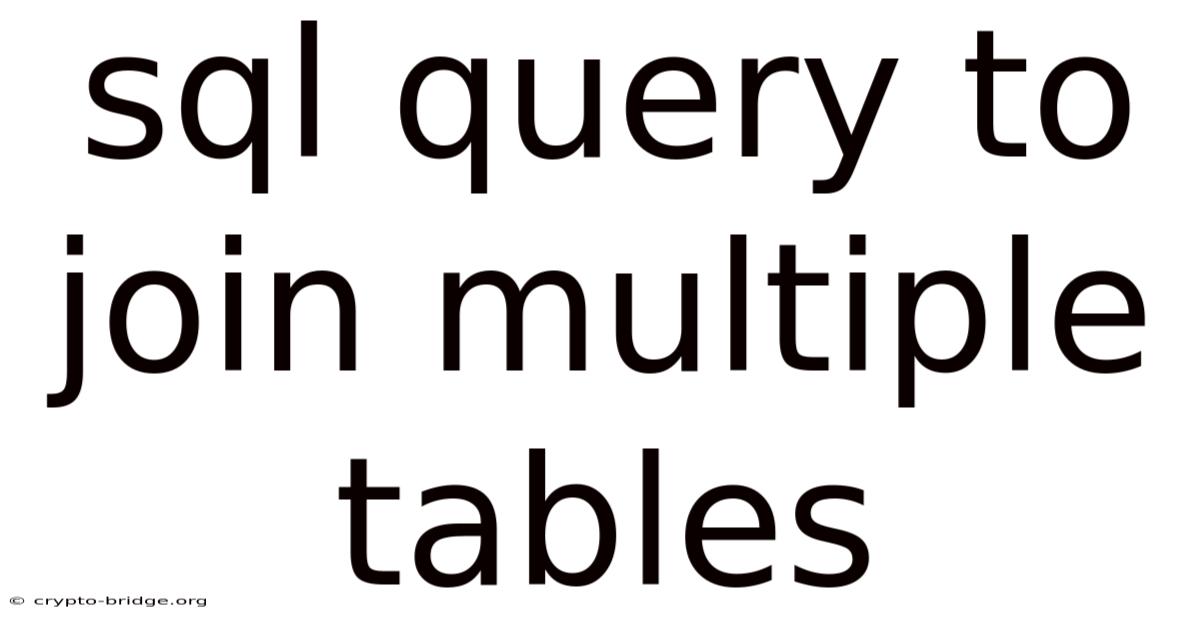
Table of Contents
Imagine trying to piece together a complex puzzle, where each piece holds a small part of the larger picture. In the world of databases, this puzzle is often solved using SQL queries to join multiple tables, allowing you to combine related data and gain comprehensive insights. Just like a skilled detective piecing together clues, mastering the art of joining tables opens up a world of possibilities for data analysis and reporting.
Have you ever found yourself needing information that's spread across several different tables in your database? Perhaps you want to see a list of customers along with their order history, but the customer information is stored in one table and the order information in another. This is where the power of SQL joins comes into play. By using SQL queries to join multiple tables, you can create a single, unified view of your data, making it easier to analyze and extract meaningful insights.
Mastering SQL Query to Join Multiple Tables
In the realm of relational databases, the ability to retrieve and combine data from multiple tables is a fundamental skill. SQL (Structured Query Language) provides powerful tools to achieve this through various types of JOIN operations. Understanding how to use these joins effectively is crucial for writing efficient and insightful queries.
At its core, joining tables involves linking rows from two or more tables based on a related column. This relationship, often defined through foreign keys, allows you to create a unified dataset that combines information from different sources. Without joins, retrieving related data would require complex and inefficient methods, making data analysis a cumbersome process.
Comprehensive Overview of SQL Joins
SQL joins are clauses in a query that retrieve related data from two or more tables. The type of join determines how the tables are related and what data is included in the result set. The most common types of joins are: INNER JOIN, LEFT JOIN (or LEFT OUTER JOIN), RIGHT JOIN (or RIGHT OUTER JOIN), and FULL OUTER JOIN. Additionally, CROSS JOIN is used to create a Cartesian product of the tables.
INNER JOIN is the most commonly used type of join. It returns only the rows that have matching values in both tables being joined. The syntax typically involves specifying the tables to be joined and the condition on which they should be joined, usually using the ON keyword. For example, if you have a Customers table and an Orders table, you might join them on a common column like CustomerID.
LEFT JOIN (or LEFT OUTER JOIN) returns all rows from the left table and the matching rows from the right table. If there is no match in the right table, NULL values are returned for the columns of the right table. This is useful when you want to see all records from one table and any related records from another table.
RIGHT JOIN (or RIGHT OUTER JOIN) is similar to LEFT JOIN but returns all rows from the right table and the matching rows from the left table. If there is no match in the left table, NULL values are returned for the columns of the left table. This is less commonly used than LEFT JOIN but can be useful in certain scenarios.
FULL OUTER JOIN returns all rows from both tables. If there is no match between the tables, NULL values are returned for the columns of the table without a match. Not all database systems support FULL OUTER JOIN, and it can sometimes be emulated using a combination of LEFT JOIN and UNION.
CROSS JOIN returns the Cartesian product of the tables, which means every row from the first table is combined with every row from the second table. This type of join is rarely used in practice unless you need to generate all possible combinations of data from two tables. Be cautious when using CROSS JOIN with large tables, as the resulting dataset can be enormous.
Understanding the nuances of each join type and how they affect the resulting data is essential for writing effective and accurate SQL queries to join multiple tables.
Trends and Latest Developments in SQL Joins
Recent trends in database technology and SQL standards have focused on improving the performance and flexibility of SQL joins. One notable trend is the optimization of query execution plans by database management systems (DBMS). Modern DBMS are increasingly sophisticated in their ability to analyze and rewrite queries to improve performance, especially when dealing with complex joins involving large datasets.
Another development is the increased support for advanced join syntax and features. For example, some database systems now offer lateral joins, which allow you to reference columns from the left-hand table in the right-hand table's join condition. This can be particularly useful when you need to perform subqueries or call user-defined functions within the join condition.
Additionally, there is a growing emphasis on data virtualization and federated queries, which involve joining data from disparate data sources, including different types of databases and even non-relational data stores. These technologies often rely on SQL joins as a key mechanism for integrating data from different sources into a unified view.
According to a recent survey, the most commonly used SQL join types remain INNER JOIN and LEFT JOIN, accounting for over 80% of all join operations in typical database applications. However, there is increasing interest in more advanced join techniques, such as window functions and common table expressions (CTEs), which can be used in conjunction with joins to perform complex data analysis and reporting tasks.
Furthermore, cloud-based database services and platforms are driving innovation in join optimization and scalability. Cloud providers are investing heavily in technologies that can automatically optimize join queries for large-scale data processing, enabling users to analyze massive datasets with minimal manual tuning.
Tips and Expert Advice for Joining Multiple Tables in SQL
To effectively use SQL queries to join multiple tables, consider the following practical tips and expert advice:
-
Understand Your Data Model: Before writing any join query, take the time to thoroughly understand your database schema and the relationships between tables. Identify the primary and foreign key relationships that link the tables together. A clear understanding of the data model is essential for writing accurate and efficient join queries.
-
Use Explicit Join Syntax: Always use explicit join syntax (e.g.,
INNER JOIN,LEFT JOIN) rather than implicit join syntax (using theWHEREclause to specify join conditions). Explicit syntax is more readable and less prone to errors, especially in complex queries involving multiple tables. For example, instead of writingSELECT * FROM Customers, Orders WHERE Customers.CustomerID = Orders.CustomerID, useSELECT * FROM Customers INNER JOIN Orders ON Customers.CustomerID = Orders.CustomerID. -
Qualify Column Names: When joining multiple tables, it's essential to qualify column names with the table name (or an alias) to avoid ambiguity. This is especially important when the same column name exists in multiple tables. For example, use
Customers.CustomerIDandOrders.CustomerIDinstead of justCustomerID. -
Use Aliases: Use aliases to shorten table names and make your queries more readable. Aliases are especially useful when joining tables with long names or when referencing the same table multiple times in a query. For example, you can write
SELECT c.CustomerID, o.OrderID FROM Customers AS c INNER JOIN Orders AS o ON c.CustomerID = o.CustomerID. -
Optimize Join Conditions: The join condition (the
ONclause) is critical for the performance of your query. Ensure that the columns used in the join condition are properly indexed. Also, try to use simple and efficient join conditions that can be easily evaluated by the database engine. -
Filter Early: Whenever possible, apply filtering conditions (using the
WHEREclause) before joining the tables. This can significantly reduce the amount of data that needs to be processed during the join operation, improving performance. -
Use
LEFT JOINfor Optional Relationships: UseLEFT JOINwhen you want to include all rows from one table, even if there is no matching row in the other table. This is useful for finding records that have no related entries in another table. -
Avoid
FULL OUTER JOINWhen Possible:FULL OUTER JOINcan be resource-intensive and is not supported by all database systems. If possible, try to achieve the same result using a combination ofLEFT JOINandUNION. -
Test Your Queries: Always test your join queries thoroughly to ensure that they return the correct results. Use sample data and verify that the query produces the expected output.
-
Consider Performance: Be mindful of the performance implications of your join queries, especially when dealing with large tables. Use query profiling tools to identify performance bottlenecks and optimize your queries accordingly.
By following these tips and best practices, you can effectively leverage SQL queries to join multiple tables and unlock the full potential of your data.
FAQ on SQL Joins
Q: What is the difference between INNER JOIN and LEFT JOIN?
A: INNER JOIN returns only the rows that have matching values in both tables being joined, while LEFT JOIN returns all rows from the left table and the matching rows from the right table. If there is no match in the right table, NULL values are returned for the columns of the right table.
Q: How do I join more than two tables in SQL?
A: You can join more than two tables by chaining multiple JOIN clauses together. For example, SELECT * FROM Table1 INNER JOIN Table2 ON Table1.Column1 = Table2.Column1 INNER JOIN Table3 ON Table2.Column2 = Table3.Column2.
Q: What is a self-join?
A: A self-join is a join operation where a table is joined with itself. This is useful when you need to compare rows within the same table.
Q: How can I improve the performance of my join queries?
A: You can improve performance by ensuring that the columns used in the join condition are properly indexed, filtering data early, using explicit join syntax, and avoiding unnecessary joins.
Q: What is a Cartesian product, and why should I avoid it?
A: A Cartesian product is the result of a CROSS JOIN, where every row from the first table is combined with every row from the second table. This can result in a very large dataset and is usually not what you want unless you specifically need to generate all possible combinations of data from two tables.
Conclusion
In summary, mastering SQL queries to join multiple tables is a crucial skill for anyone working with relational databases. By understanding the different types of joins (INNER JOIN, LEFT JOIN, RIGHT JOIN, FULL OUTER JOIN, and CROSS JOIN) and following best practices for writing efficient queries, you can unlock the full potential of your data and gain valuable insights.
Ready to put your SQL skills to the test? Try writing a few join queries on your own database and see how you can combine data from different tables to answer complex questions. Share your experiences and any challenges you encounter in the comments below. Your questions and insights can help others learn and grow in their understanding of SQL joins. Happy querying!
Latest Posts
Latest Posts
-
How To Evict A Family Member In Virginia
Nov 21, 2025
-
How To Get Rid Of Sore Throat From Allergies
Nov 21, 2025
-
How To Watch The Fate Anime Series In Order
Nov 21, 2025
-
How Many Quarts Are In A Gallon Of Milk
Nov 21, 2025
-
How To Tell The Freshness Of Eggs
Nov 21, 2025
Related Post
Thank you for visiting our website which covers about Sql Query To Join Multiple Tables . We hope the information provided has been useful to you. Feel free to contact us if you have any questions or need further assistance. See you next time and don't miss to bookmark.