Steam Your Transaction Cannot Be Completed Pending Transaction
crypto-bridge
Nov 19, 2025 · 12 min read
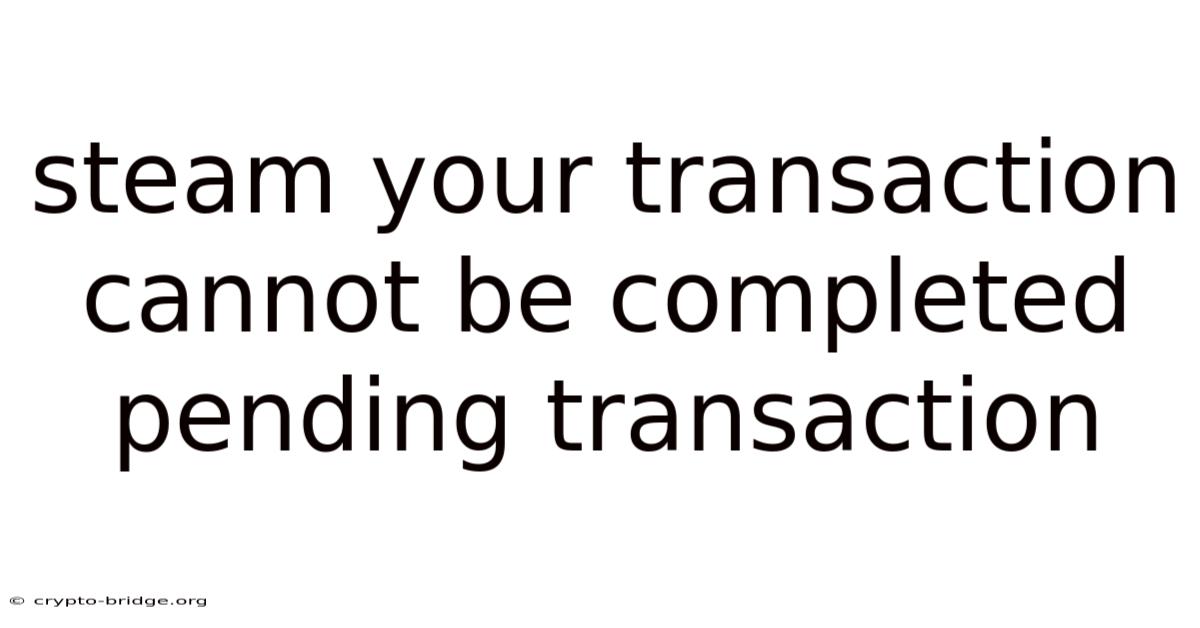
Table of Contents
Have you ever been excited to snag a new game on Steam, only to be met with the frustrating message: "Your transaction cannot be completed because you have another pending transaction?" It's a digital roadblock that can halt your gaming plans, leaving you puzzled and impatient. Imagine the anticipation of finally buying that game you've been eyeing for weeks, only to be stopped dead in your tracks.
This error isn't just a minor inconvenience; it can feel like your digital wallet is stuck in limbo. Whether you're a seasoned gamer or new to the Steam platform, encountering a "pending transaction" error can be incredibly frustrating. But don't worry, you're not alone. Many users face this issue, and there are several reasons why it happens. More importantly, there are effective solutions to get your transactions back on track so you can dive back into gaming. This article will explore the common causes of this error and offer detailed steps to resolve it, ensuring you can complete your purchases and enjoy your favorite games without unnecessary delays.
Understanding the "Pending Transaction" Error on Steam
At its core, the "Your transaction cannot be completed because you have another pending transaction" error on Steam indicates that the platform has detected an incomplete or unresolved purchase attempt on your account. This prevents you from initiating new transactions until the existing one is cleared or cancelled. Understanding the nuances of why this happens is crucial for effective troubleshooting.
The error message is a protective measure implemented by Steam to prevent duplicate charges and ensure the integrity of the transaction process. When you attempt to purchase a game or in-game content, Steam temporarily holds the transaction while it verifies the payment information with your bank or payment provider. This verification process can sometimes encounter issues, leading to a transaction being stuck in a "pending" state. This pending state essentially blocks further purchase attempts to avoid any potential conflicts or overcharges.
Several factors can cause a transaction to become stuck. These include problems with your payment method, such as insufficient funds or incorrect billing information. Technical glitches on Steam's end or issues with your internet connection during the transaction can also contribute. Additionally, if you've recently cancelled a transaction, there might be a delay in the system recognizing the cancellation, which can temporarily lock your account from making further purchases. Understanding these underlying causes can help you quickly identify the problem and apply the appropriate solution.
Comprehensive Overview of Steam Transactions
To fully understand the "pending transaction" error, it's essential to grasp the fundamentals of how Steam processes transactions. Steam's transaction system is designed to be robust and secure, ensuring that both buyers and sellers are protected during the purchase process. However, this complexity also means there are several points where things can go wrong.
When you initiate a purchase on Steam, the platform communicates with your chosen payment provider (such as a credit card company, PayPal, or Steam Wallet) to authorize the transaction. This involves verifying that the payment method is valid, that there are sufficient funds available, and that the billing information matches the details on file. Once this initial check is successful, Steam places a temporary hold on the funds, marking the transaction as "pending."
During the pending phase, Steam awaits confirmation from the payment provider that the funds have been successfully transferred. This process can take anywhere from a few minutes to several hours, depending on the payment method and the efficiency of the payment provider's systems. If the confirmation is received promptly and without issues, the transaction is completed, and you gain access to your purchased content. However, if there's a delay or an error during this confirmation process, the transaction can remain in the "pending" state, triggering the error message and preventing further purchases.
The history of Steam's transaction system is one of continuous improvement. Initially, Steam faced numerous challenges with transaction reliability, especially during peak periods like seasonal sales when the platform experienced high traffic volumes. Over the years, Valve has invested heavily in upgrading its infrastructure and refining its transaction processes to minimize errors and improve the overall user experience. Despite these improvements, the "pending transaction" error remains a persistent issue for some users, highlighting the complexities of managing a global transaction system. Understanding this background helps appreciate why such errors occur and the measures you can take to resolve them.
Steam's transaction system relies on multiple layers of security and verification. This includes fraud detection algorithms that monitor transactions for suspicious activity. If a transaction is flagged as potentially fraudulent, it may be held for further review, leading to a pending status. Additionally, Steam implements regional pricing and currency conversion, which can sometimes introduce complexities that delay transaction processing. These security measures are in place to protect users from unauthorized purchases and fraud, but they can also inadvertently contribute to transaction delays.
Another aspect to consider is the role of the Steam Wallet. The Steam Wallet allows users to preload funds into their Steam account, which can then be used for purchases. While using the Steam Wallet can streamline the transaction process, it can also be a source of confusion if funds are not properly loaded or if there are discrepancies between the Steam Wallet balance and the actual funds available. Understanding how the Steam Wallet interacts with the overall transaction system is crucial for troubleshooting issues related to pending transactions.
Trends and Latest Developments in Steam Transactions
The landscape of online transactions is constantly evolving, and Steam is no exception. Recent trends and developments in payment technology and security protocols are shaping how Steam handles transactions, impacting the frequency and nature of errors like the "pending transaction" issue.
One significant trend is the increasing adoption of mobile payment methods. Services like Apple Pay, Google Pay, and various mobile banking apps are becoming more popular for online purchases, including on Steam. These payment methods offer convenience and enhanced security features, but they can also introduce new points of failure if not properly integrated with Steam's transaction system. As Steam continues to support a wider range of payment options, ensuring compatibility and reliability across all platforms is a key challenge.
Another trend is the growing emphasis on fraud prevention and cybersecurity. Steam, like other major online platforms, faces constant threats from fraudsters attempting to exploit vulnerabilities in the transaction process. To combat these threats, Steam is investing in advanced fraud detection systems that use machine learning and artificial intelligence to identify and prevent fraudulent transactions in real-time. While these systems are effective at reducing fraud, they can also occasionally flag legitimate transactions as suspicious, leading to delays and pending transaction errors.
Furthermore, there's a growing focus on improving the user experience for online transactions. Steam is exploring ways to streamline the purchase process, reduce friction, and provide clearer communication to users about the status of their transactions. This includes implementing real-time transaction tracking, providing more detailed error messages, and offering proactive support to users who encounter issues. These efforts are aimed at making the transaction process as seamless and transparent as possible, reducing frustration and improving overall satisfaction.
From a professional standpoint, it's clear that Steam is committed to staying ahead of the curve in terms of payment technology and security. Valve regularly updates its transaction systems to incorporate the latest industry best practices and address emerging threats. However, the complexity of the online payment ecosystem means that errors and delays are sometimes unavoidable. By staying informed about the latest trends and developments in Steam transactions, users can better understand the challenges involved and be more proactive in resolving any issues they encounter.
Tips and Expert Advice for Resolving Pending Transactions
Encountering a "pending transaction" error on Steam can be frustrating, but with the right approach, you can often resolve the issue quickly and get back to gaming. Here are some practical tips and expert advice to help you troubleshoot and fix pending transactions on Steam:
-
Check Your Purchase History:
- Navigate to your Steam account details and review your purchase history. This will give you a clear overview of all your past transactions, including any that are currently marked as pending.
- Look for any transactions that are listed as "pending" or "incomplete." If you find one, click on it to view more details. Steam may provide additional information about why the transaction is pending and what steps you can take to resolve it.
-
Verify Payment Information:
- Ensure that your payment information is accurate and up-to-date. This includes your billing address, credit card number, expiration date, and CVV code. Even a small error in your payment details can cause a transaction to be delayed or rejected.
- Double-check the information with your bank or payment provider to confirm that everything matches. If you've recently moved or updated your credit card, be sure to update your payment information on Steam as well.
-
Contact Steam Support:
- If you've tried the above steps and your transaction is still pending, reach out to Steam Support for assistance. Steam Support can investigate the issue and provide more specific guidance based on your account and transaction details.
- When contacting Steam Support, be sure to provide as much information as possible about the transaction, including the date, time, and amount of the purchase, as well as any error messages you've received. This will help them resolve the issue more quickly.
-
Cancel the Pending Transaction:
- In some cases, the easiest way to resolve a pending transaction error is to cancel the pending transaction and try again. However, be aware that cancelling a transaction may not be possible if it's already being processed by your payment provider.
- To cancel a pending transaction, go to your purchase history and look for the transaction in question. If there's an option to cancel it, click on it and follow the instructions. Keep in mind that it may take some time for the cancellation to be processed, so you may need to wait a few hours before attempting to make another purchase.
-
Check Your Internet Connection:
- A stable internet connection is essential for completing transactions on Steam. If your internet connection is unreliable or experiencing issues, it can cause transactions to be delayed or interrupted.
- Ensure that you have a strong and stable internet connection before attempting to make a purchase on Steam. If you're using Wi-Fi, try moving closer to your router or switching to a wired connection. You can also try restarting your modem and router to refresh your internet connection.
-
Avoid Multiple Purchase Attempts:
- If you encounter an error while making a purchase on Steam, avoid making multiple attempts to complete the transaction. Multiple purchase attempts can sometimes confuse the system and lead to further delays or errors.
- Instead, wait a few minutes and then check your purchase history to see if the transaction has gone through. If it's still pending, try contacting Steam Support or cancelling the transaction before attempting to make another purchase.
Frequently Asked Questions (FAQ)
Q: How long does a transaction typically stay pending on Steam?
A: Most Steam transactions are completed within a few minutes to a few hours. However, in some cases, a transaction may remain pending for up to 24-48 hours, especially if there are issues with your payment method or if Steam is experiencing high traffic volumes.
Q: Can I still play games while a transaction is pending?
A: Yes, you can typically still play games on Steam while a transaction is pending. The pending transaction only affects your ability to make new purchases, not your access to games you already own.
Q: What happens if a pending transaction is never resolved?
A: If a pending transaction is never resolved, it will eventually be cancelled by Steam. In most cases, you will not be charged for the transaction if it's cancelled. However, it's always a good idea to check your bank statement or contact your payment provider to confirm that you haven't been charged.
Q: Is it safe to save my credit card information on Steam?
A: Steam uses industry-standard security measures to protect your payment information. However, as with any online platform, there is always a risk of data breaches or hacking. If you're concerned about security, you can choose to remove your credit card information from Steam after each purchase or use a payment method like PayPal, which offers an extra layer of security.
Q: Can using a VPN affect Steam transactions?
A: Using a VPN can sometimes interfere with Steam transactions, especially if the VPN server is located in a different country than your billing address. Steam may flag the transaction as suspicious if it detects a discrepancy between your IP address and your billing address. If you're using a VPN, try disabling it temporarily and see if that resolves the issue.
Conclusion
Dealing with the "Your transaction cannot be completed because you have another pending transaction" error on Steam can be a frustrating experience. However, by understanding the common causes of this error and following the troubleshooting steps outlined in this article, you can often resolve the issue quickly and get back to gaming. Remember to check your purchase history, verify your payment information, and contact Steam Support if needed.
The key is to be patient and methodical in your approach. By carefully reviewing your account and transaction details, you can identify the underlying problem and take the appropriate steps to fix it. Don't let a pending transaction derail your gaming plans. With a little bit of effort, you can overcome this obstacle and continue enjoying your favorite games on Steam. Now that you're equipped with the knowledge to tackle this issue, why not check your Steam account for any pending transactions and ensure everything is in order?
Latest Posts
Latest Posts
-
What Does Jugar Mean In Spanish
Nov 19, 2025
-
Dining Table Set Chairs And Bench
Nov 19, 2025
-
How To Get A New Title For A Motorcycle
Nov 19, 2025
-
In A Certain Country The Birth Rate Is High
Nov 19, 2025
-
Could You Be Loved Bob Marley Lyrics
Nov 19, 2025
Related Post
Thank you for visiting our website which covers about Steam Your Transaction Cannot Be Completed Pending Transaction . We hope the information provided has been useful to you. Feel free to contact us if you have any questions or need further assistance. See you next time and don't miss to bookmark.